Drop all data
It is possible to drop all data from your Dgraph Cloud backend, and start afresh while retaining the same endpoint.
Be careful, as this operation is not reversible, and all data will be lost. It is highly recommended that you export your data before you drop your data.
Dropping data from the Cloud UI
In order to drop all data while retaining the schema :
- access the Schema panel
- click the Drop Data button at the bottom of the schema.
- select the options and confirm.
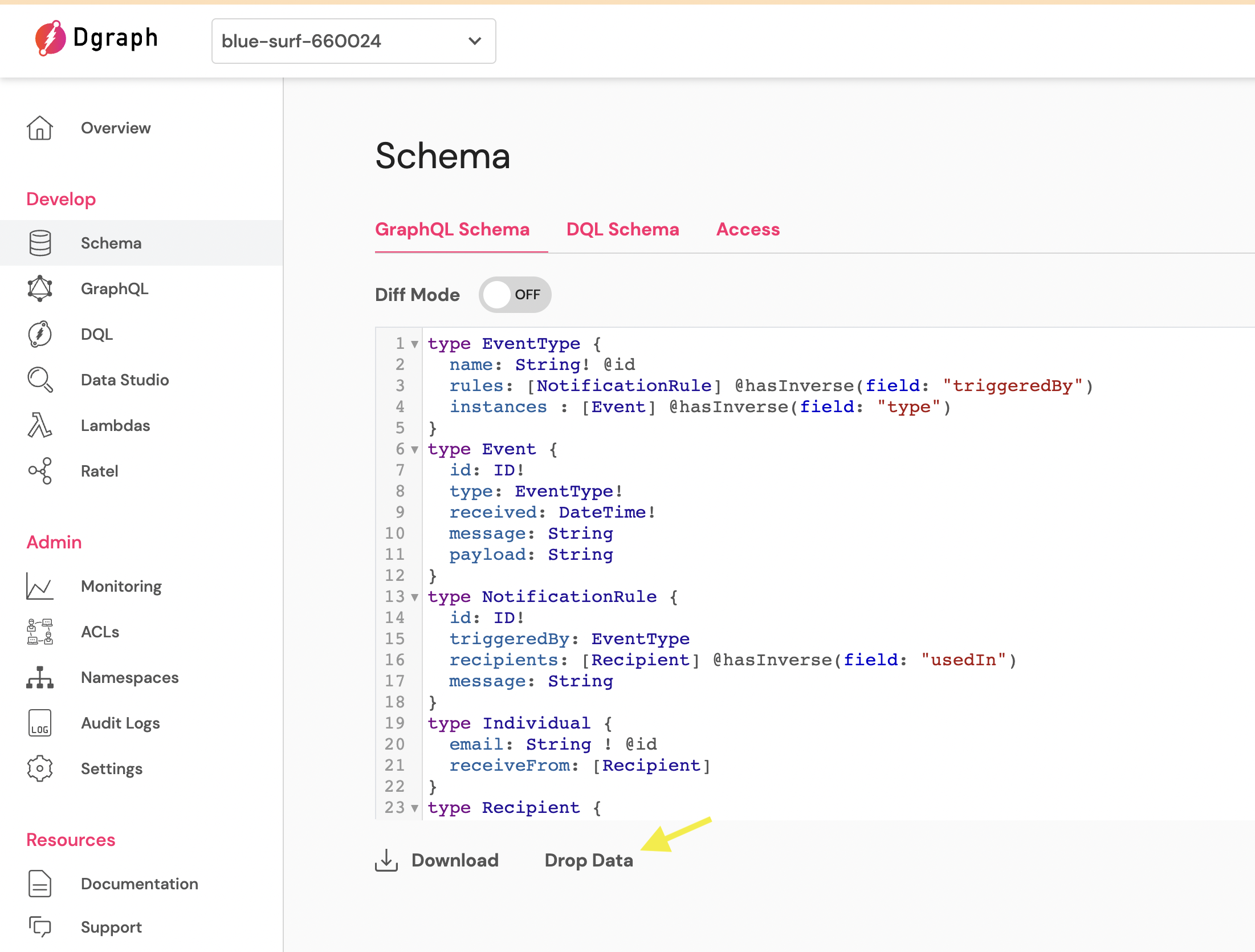
Dropping Data Programmatically
You can drop data by invoking the dropData mutation on /admin/slash endpoint.
As an example, if your GraphQL endpoint is https://frozen-mango.us-west-2.aws.cloud.dgraph.io/graphql, then the admin endpoint for schema will be at https://frozen-mango.us-west-2.aws.cloud.dgraph.io/admin/slash.
This endpoint requires Authentication.
Here is curl example.
curl 'https://<your-backend>/admin/slash' \
-H 'X-Auth-Token: <your-token>' \
-H 'Content-Type: application/graphql' \
--data-binary 'mutation { dropData(allData: true) { response { code message } } }'
If you would like to drop the schema along with the data, then you can set the allDataAndSchema flag.
curl 'https://<your-backend>/admin/slash' \
-H 'X-Auth-Token: <your-token>' \
-H 'Content-Type: application/graphql' \
--data-binary 'mutation { dropData(allDataAndSchema: true) { response { code message } } }'
On-Premise
Drop data and schema
The /alter endpoint is used to drop data.
To drop all data and schema:
$ curl -X POST localhost:8080/alter -d '{"drop_all": true}'
To drop all data only (keep schema):
$ curl -X POST localhost:8080/alter -d '{"drop_op": "DATA"}'
The /alter endpoint can also be used to drop a specific property or all nodes of a specific type.
To drop property name:
$ curl -X POST localhost:8080/alter -d '{"drop_attr": "name"}'
To drop the type Film:
$ curl -X POST localhost:8080/alter -d '{"drop_op": "TYPE", "drop_value": "Film"}'